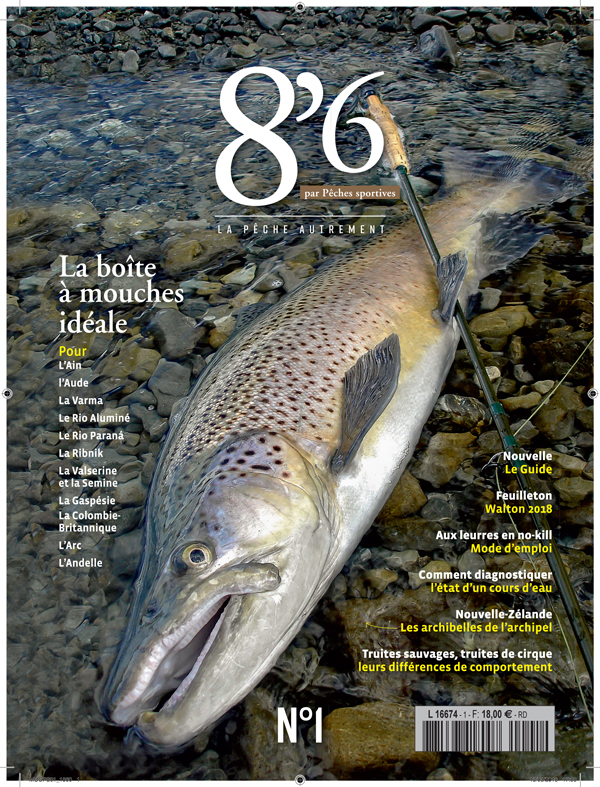Trek Magazine: Your Ultimate Guide to Outdoor Adventure
Subscribe to Trek Magazine is the perfect opportunity for all hiking, trekking and outdoor adventure enthusiasts. This magazine is a must-have reference for lovers of nature and the great outdoors, offering comprehensive coverage of the best trekking destinations around the world. Each issue is packed with practical advice and tips for preparing your expeditions, as well as exclusive reports on the adventures of experienced trekkers.
Subscribe to Trek Magazine means exploring the most beautiful trails, discovering the latest equipment trends and learning advanced techniques to improve your hiking performance. The magazine also features interviews with guides and experts who share their tips and recommendations for successful wilderness adventures, from long mountain hikes to the discovery of new landscapes.
Each issue also features equipment tests, helping you choose the best gear for your adventures, and focuses on both classic and unusual trekking destinations. Travel reports and inspiring hiker stories will transport you to far-flung horizons, while offering practical, useful information for planning your own adventure.
Subscribing to Trek Magazine allows you to benefit from exclusive content that will enrich your knowledge and motivate you to take on new challenges. Whether you’re a novice or an expert, this magazine is your ideal companion for all adventure and hiking enthusiasts.
By subscribing to Trek magazine, you’ll have the opportunity to share your own journeys and exchange ideas with a community of enthusiasts. You’ll also benefit from personalized advice, special offers and dedicated events, so that you can experience every trek to the full, and make every outing an unforgettable experience in the heart of the planet’s most beautiful landscapes.