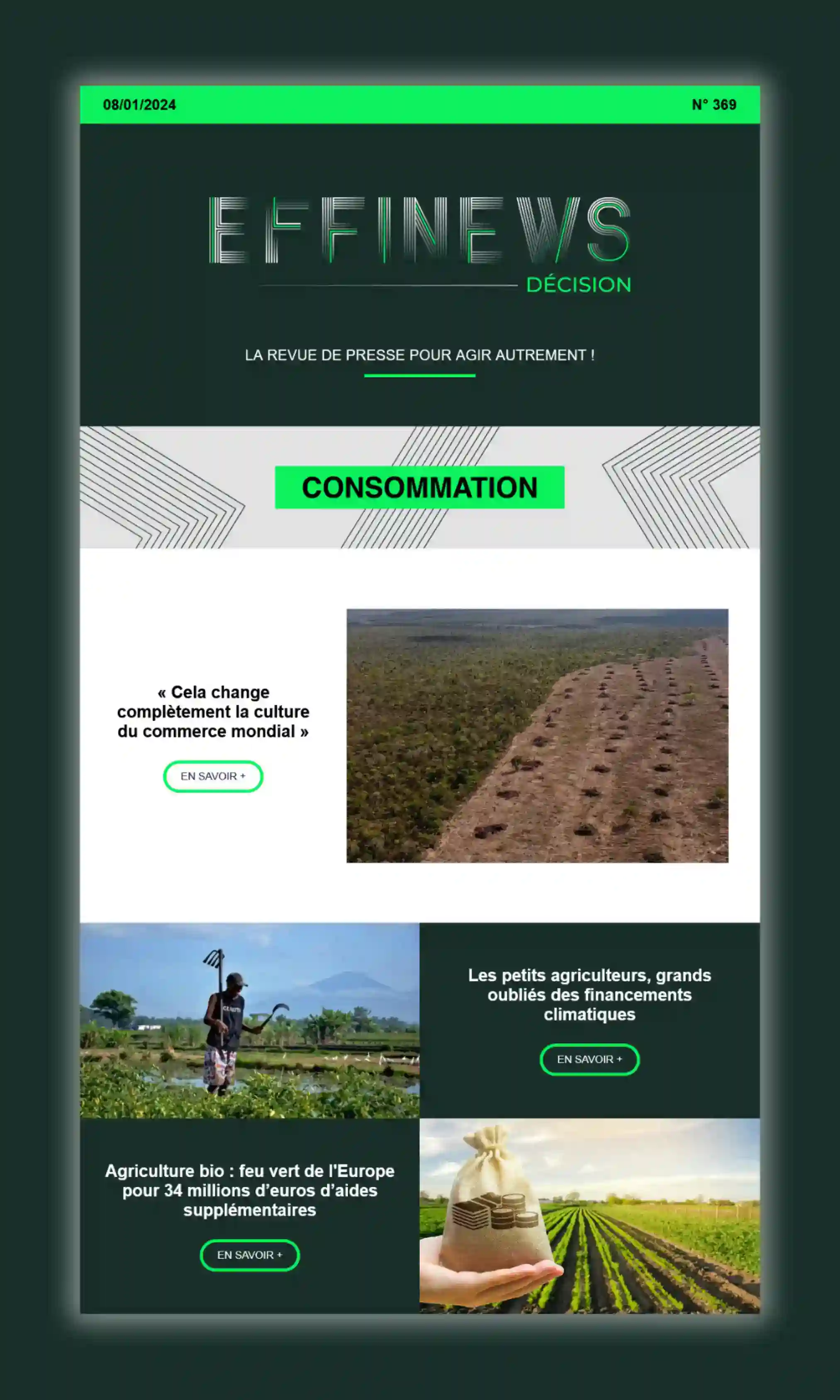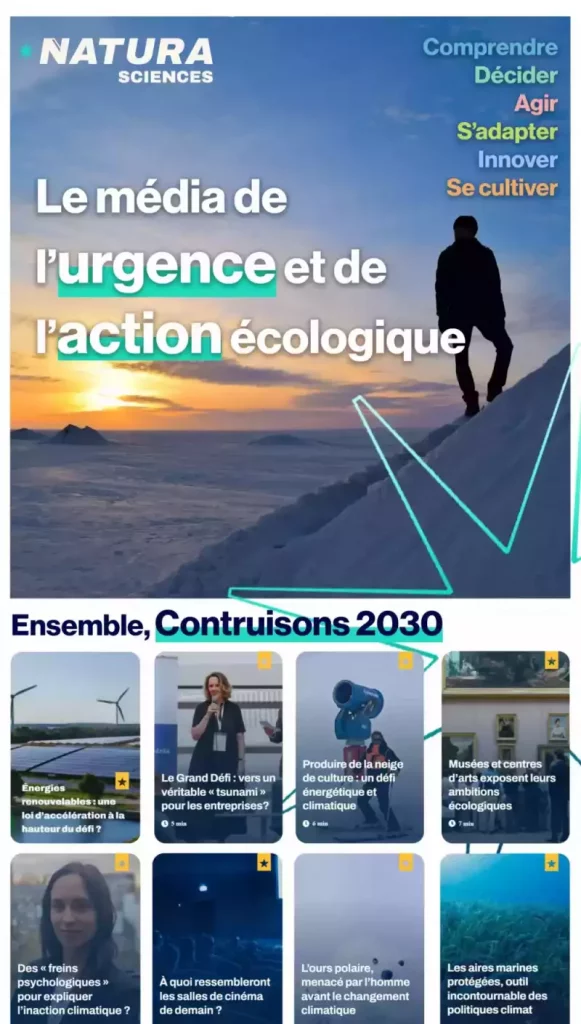EFFINEWS Décision: Every Monday, receive all the latest news in your area of expertise from an ecologic transition point of vue. This is the ideal newsletter to monitor your competitors, the technologic and legislative evolutions: impact, biodiversity, consumerism, case studies… The perfect tool for all CSR professionals!
The press revue to act differently!
In the world of economics, keeping informed is capital but a challenge every decision maker is confronted to. In order to save time and energy to all policymakers in the CSR industry, EFFINEWS created their newsletter EFFINEWS Décision in 2013.
You will find in a single newsletter all the news from your sector through the lens of ecological transition. The editorial team at EFFINEWS monitors over 700 media sources and analyzes nearly 10,000 articles each week. The most relevant articles are carefully selected and formatted into a newsletter. This provides you with fast and easy access to all the news related to your business you need.
A very complete news summary, EFFINEWS Décision is a well structured and ad-free newsletter that provides you with you daily dose of informative content in you area of expertise:
- Save time: Consumerism, Nature, Comitment… all the latest news gathered in one weekly newsletter.
- Read the latets news: the only one press revue that fully covers all topics on construction from an ecological transition point of vue.
- Get inspired: monitoring of the market, the technologic and legislative evolutions … everything you need to help you through your professional projects.
To see a preview of EFFINEWS Décision, follow this link: https://efficycle.scoop.it/nl/view/7d5dIn
Discover other magazines in our News category.